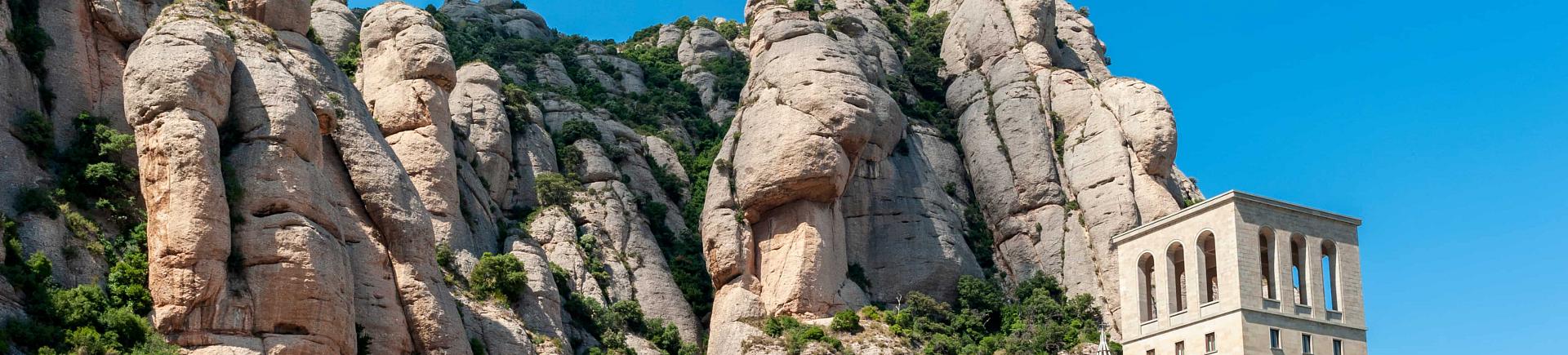Cookie policy
This cookie policy aims to provide clear and precise information about the cookies used on our website.
We use our own and third-party cookies to improve our services, personalise our website, facilitate navigation for our users, provide you with a better experience when using the website, identify problems to improve it, measure user statistics and show you advertising related to your preferences by analysing the use of the website.
We inform you that we can use cookies on your computer provided that the user has given their consent, except in cases where cookies are necessary for browsing our website. If you give your consent, we may use cookies that will allow us to obtain more information about your preferences and personalise our website in accordance with your individual interests.
WHAT ARE COOKIES?
Cookies and other similar technologies such as local shared objects, flash cookies or pixels, are tools used by Web servers to store and retrieve information about their visitors, as well as to provide smooth operation of the site.
TYPES OF COOKIES
Types of cookies depending on the entity that manages them:
- Own cookies: these are sent to the user's terminal equipment from a computer or domain managed by the owner of the website and where the service requested by the user is provided.
- Third-party cookies: these are sent to the user's terminal equipment from a computer or domain that is not managed by the owner of the website from which the service requested by the user is provided, but by another entity that processes the data obtained through cookies. Similarly, if cookies are installed from a computer or domain managed by the website owner but the information collected through them is managed by a third party, these will also be considered third-party cookies.
Types of cookies according to purpose:
- Technical cookies: these allow the user to navigate through a website, platform or application and use the various options or services that exist there, including those that the publisher uses to permit the management and operation of the website and enable its functions and services, such as controlling traffic and data communication, identifying the session, accessing restricted login sections, remembering the items that make up an order, conducting the purchase process of an order, managing payment, controlling fraud as part of the security of the service, making the request for registration or participation in an event, counting visits for billing purposes related to the software licenses used by the service for it to work (website, platform or application), using browsing security elements, storing content for the dissemination of videos or sound, enabling dynamic content (for example, animation of loading a text or image) or sharing content through social media.
Also belonging to this category, due to their technical nature, are those cookies that permit the management, as efficiently as possible, of the advertising spaces that the publisher has included in a website, application or platform as another element of design or layout of the service offered to the user, which is based on criteria such as the edited content, without collecting user information for different purposes, such as personalising this advertising content or other content. - Preference or personalisation cookies: these allow information to be remembered so that the user can access the service with certain characteristics that can differentiate their experience from that of other users, such as the language, the number of results to be displayed when the user performs a search, the appearance or content of the service depending on the type of browser used to access the service, the region from which they access the service, etc.
- Analytical or measurement cookies: these allow the data controller to monitor and analyse the behaviour of users of the websites to which they are linked, including the quantification of the impacts of advertisements. The information collected through this type of cookie is used to measure the activity of websites, applications or platforms, with the aim of making improvements based on the analysis of the usage data of users of the service.
- Behavioural advertising cookies: these permit the management, as effectively as possible, of the advertising spaces on the website. These cookies store information on user behaviour obtained through the continuous observation of their browsing habits, which allows a specific profile to be developed to display profile-based advertising.
- Geolocation cookies: these are used to know where a user is when they request a service. This cookie is anonymous and is used, for example, to offer you suitable information depending on the country in which you are located.
Types of cookies according to the length of time they remain activated:
- Session cookies: these are designed to collect and store data while the user accesses a website. They are usually used to store information that is only useful for the provision of the service requested by the user on a single occasion (for example, a list of products purchased) and disappear at the end of the session.
- Persistent cookies: these are cookies whose data remains stored in the terminal and can be accessed and processed for a period defined by the data controller of the cookie, which can range from a few minutes to several years.
COOKIES USED ON OUR WEBSITE
Cookies from the website www.montserratvisita.com
- CFID
- Purpose / More information: Used in conjunction with the CFTOKEN cookie, it allows the server to identify the user and navigate the web page.
- Expiration: Not specified.
- PHPSESSID
- Purpose / More information: Session identifier provided by the server.
- Expiration: Not specified.
Google Analytics Cookies
- _utma
- Purpose / More information: PYME uses Google Analytics on the website to track activity.
- Expiration: 2 years.
- _utmb
- Purpose / More information: Compiles standard registration information and visitor habits data anonymously.
- Expiration: 30 minutes.
- _utmc
- Purpose / More information: Determines if it is necessary to establish a new session.
- Expiration: Session.
- _utmt
- Purpose / More information: Used to process the type of request made by the user.
- Expiration: Session.
- _utmz
- Purpose / More information: Stores the visitor's origin and the path followed to access the website.
- Expiration: 6 months.
- _ga
- Purpose / More information: Used to distinguish users.
- Expiration: 2 years.
Facebook Cookies
- datr
- Purpose / More information: We use the “Facebook” buttons to promote the website pages on Facebook.
- Expiration: Not specified.
- lu
- Purpose / More information: The buttons use cookies to display updated information on how many times a content has been shared.
- Expiration: Not specified.
- locale
- Purpose / More information: The expiration terms of these cookies range from the session duration to two years.
- Expiration: Not specified.
- lsd
- More information: Facebook Help - Cookies
- Expiration: Not specified.
- reg_fb_gate
- Expiration: Not specified.
- reg_fb_ref
- Expiration: Not specified.
Twitter Cookies
- guest_id
- Purpose / More information: We use Twitter buttons so our visitors can follow our promotional feeds on this social network; sometimes we also embed feeds on our website.
- Expiration: Not specified.
- _utma
- Purpose / More information: The expiration terms of these cookies vary between the session duration and 10 years.
- Expiration: Not specified.
- _utmz
- More information: Twitter Privacy
- Expiration: Not specified.
- k
- Expiration: Not specified.
- oryginal_referer
- Expiration: Not specified.
- _twitter_sess
- Expiration: Not specified.
YouTube Cookies
- VISITOR_INFO1_LIVE
- Purpose / More information: Occasionally, we include YouTube videos on the website. YouTube’s use of cookies is governed by Google's privacy policy: Google Privacy Policy
- Expiration: Not specified.
- demographics
- Expiration: Not specified.
- use_hitbox
- Expiration: The expiration terms of these cookies range from the session duration to 10 years.
Vimeo Cookies
- ab_bs
- Purpose / More information: AB tests to test different versions of a new feature.
- Expiration: 10 years.
- vuid
- Purpose / More information: Store information on how Vimeo videos are used so improvements can be made.
- Expiration: 10 years.
- player
- Purpose / More information: Store information about whether the video audio should be played in mute and if it should be viewed in full screen.
- Expiration: 1 year.
HOW TO DISABLE COOKIES IN BROWSERS?
The user can, at any time, allow, block or delete cookies installed on their computer by changing the settings of the browser installed on their computer:
- Chrome Settings -> Show advanced options -> Privacy -> Content settings.
For more information, you can consult Google support or the browser Help. - Edge Tools -> Internet Options -> Privacy -> Settings.
For more information, you can consult Microdoft support or the browser Help. - Firefox Tools -> Options -> Privacy -> History -> Custom Settings.
For more information, you can consult Mozilla support or the browser Help. - Safari Preferences -> Security.
For more information, you can consult Apple support or the browser Help.
Deactivating cookies does not prevent you from browsing the website, although the use of some of its services may be limited and, therefore, your browsing experience may be less satisfactory.
WITHDRAW CONSENT
The user may withdraw their consent related to the Cookie Policy at any time, and may delete the cookies stored on their computer through their Internet browser settings, as indicated above, as well as by accessing our configuration panel:
This Cookie Policy may be modified when required by current legislation at any time or when there is any change in the types of cookies used on the website. Therefore, we recommend that you review this policy each time you access our website in order to be adequately informed about how and why we use cookies.